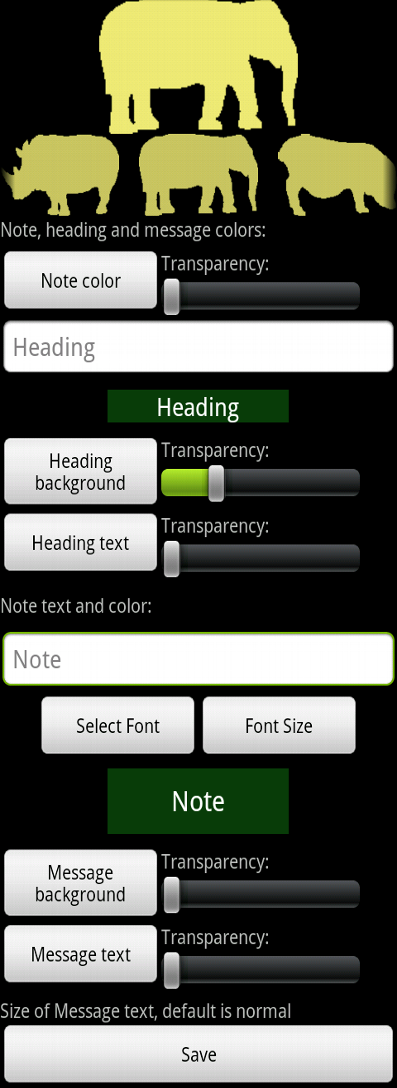Jog Note Widget
Jog Notes widgets are post-it notes for your home screen. Lots of different fonts and any colour animal you like. There are a selection of different animals to choose from.
Icon

Screenshots
 |  |  | 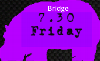 |
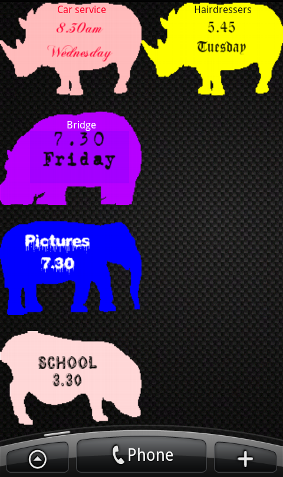
Instructions
Follow these steps to make your own Jog Note:
- Select the animal shape you like by clicking on it.
- Change the colour of the note by clicking on the "Note Color" button and choosing the colour you like.
- Type the heading of the message (e.g. Birthday). This may be left blank.
- Change the colour and transparency of the heading background by clicking on the "Heading Background" button and using the slider to change the transparency. As you change things, the box above reflects the changes you make to give you an idea of what it will look like.
- Type the message you would like displayed.
- Select the font you like by clicking on the "Select Font" button and then clicking on the font.
- Select the size of font by clicking the "Font Size" button and then clicking a size.